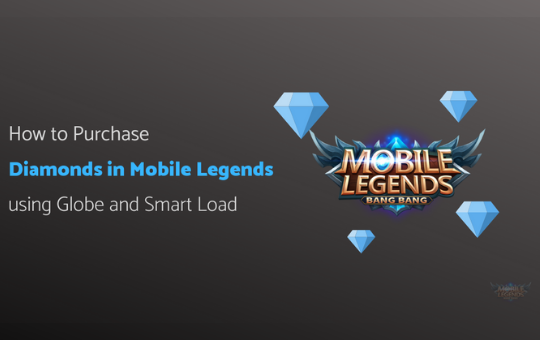Last time, we covered about using third-party groups such as Unipay and Codashop in order to buy some diamonds, but what if you don’t want someone to handle the purchase for you and you do it yourself?
Well, get ready because this time we’re going to tackle that topic in this quick article, keep on reading to know how to purchase diamonds using your load.
We start by buying up diamonds, we need to prepare two things first.
The first one is having a Google Play account signed in to Google Play, in that way, you can have a connection to the store and your mobile phone.Since having a google play account requires a cellphone number for transactions like this then that solves it.
The second is the load, the amount depends on how much diamonds you will need to buy, add a little bit of load for taxes since it may incur.
Here’s the procedure buying Dias
1. Open Mobile Legends.2. Click on the Diamonds, on the recharge button make sure that you select the diamond package that you want to buy. Again we would like to advise you to have a buffer load here to prepare your account for tax additions and first time purchase additional amounts.
3. Once you have selected an option, it will direct it to the Google Play Store screen.
4. Now before anything else, make sure that your Globe or Smart network is connected to the playstore as a payment method. If not, here’s how:
a. While purchasing
i. Click the Payment Methods at the pop-up screen that shows your purchase
ii. Select your network account
iii. Fill in the necessary requirements.
b. Before purchasing
i. Open your Google Play Store
ii. Click the Hamburger Icon then click Account
iii. On the Add Payment methods, click on Use Globe/Smart Telecom billing.
iv. Fill in the necessary requirements.
5. Once finished, click Buy, enter your Gmail password and press confirm.
6. The purchasing will take a few seconds, once done, it will prompt that the transaction has been completed.
7. Check your account after the transaction, the said diamonds will probably be there already.
After that, you can spend your diamonds without issue and use it to what you want to.<-- adsense -->